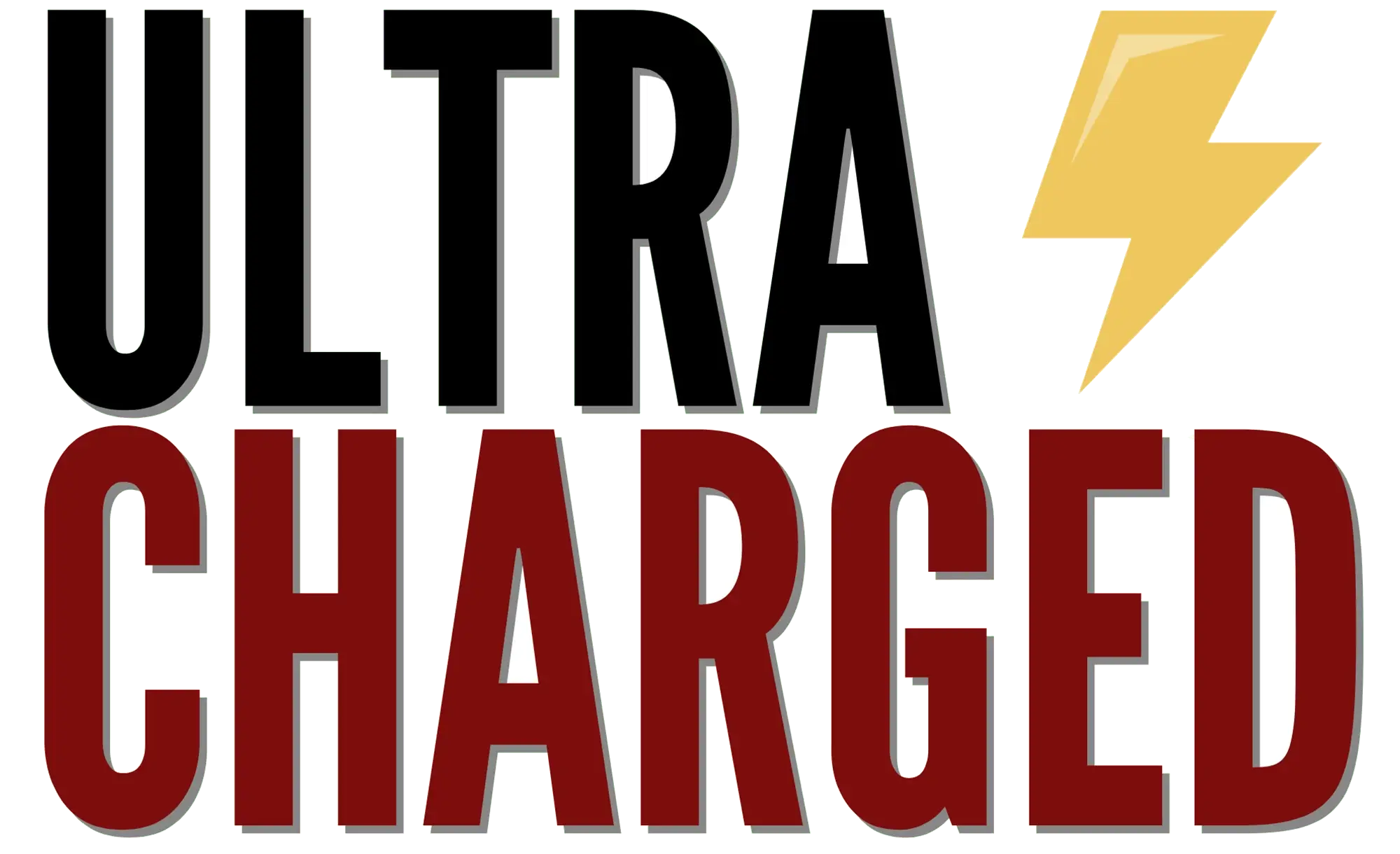Have you ever been excited to find your Tesla safety score, only to realize it’s not showing up on the app? You’re not alone. Many Tesla drivers have faced the same issue with their Tesla safety score not showing up and have been left wondering how to resolve the problem.
Table of Contents
As a Tesla owner, understanding your safety score is essential for improving your driving habits and enjoying a safer ride. By addressing this common issue, you can gain valuable insights into your driving performance and even unlock advanced features like the Full Self-Driving Beta.
Don’t worry, there are a few easy steps to troubleshoot this pesky problem, and we’re here to guide you through the process. With a little patience and the right tactics, you’ll see your safety score appear on your app in no time.
Tesla Safety Score Not Showing
First, check to see if you have the latest version of the Tesla app installed on your device. Search for the Tesla app in the App Store (iOS) or Play Store (Android) and make sure you have the most recent update. The safety score feature might not function properly if you’re using an older version. If you’ve already updated the app and still having issues, consider reinstalling it. This can help to fix any underlying problems with the app’s configuration or setup.
Next, try force quitting the Tesla app and restarting it. On iOS, swipe up from the bottom of the screen and swipe left or right to locate the app, then swipe it off the screen. On Android, open the app switcher (usually a square or recent apps button) and swipe the app off the screen. This can help clear any temporary issues or cached data that could be preventing the safety score from displaying.
Your Tesla app also requires certain permissions to function properly. Ensure that the app has access to your device’s location services. Visit your device’s privacy settings and ensure that the Tesla app has the required permissions enabled. Also, double-check your account settings in the Tesla app to ensure they’re properly configured.
In some cases, resetting your app’s data can resolve the issue. To do this on Android, go to the app settings, find the Tesla app, and clear its data and cache. On iOS, this might require you to uninstall and reinstall the app, as there is no direct option to reset app data.
Keeping your vehicle’s firmware updated is essential, as some features might not work with older versions. Make sure you have the required firmware (e.g., 2021.32.22) installed in your car. To do this, connect your car to a Wi-Fi network and check for updates from within the vehicle’s settings menu.
Lastly, the safety score relies on an internet connection to function. Ensure your device is connected to a reliable Wi-Fi or cellular network when accessing the score. In some instances, a weak signal or poor network conditions might result in the score not displaying correctly.
What is the Tesla Safety Score?
The Tesla safety score is a feature introduced as part of the FSD (Full Self-Driving) beta program. Its purpose is to evaluate a driver’s driving habits and encourage safer driving practices among Tesla owners. Various metrics are used to calculate this score, affecting your eligibility for the FSD beta. Most drivers are expected to have a safety score of 80 or above.
Now, let’s discuss why the safety score might not appear on your Tesla app. First, make sure you’ve satisfied all the documented requirements: a 2021.32.22 firmware in the car, and you’ve completed requesting FSD beta via the button; a 4.1.0 Tesla app; and completing at least one drive while being logged in as the primary owner of the vehicle 1.
If you’ve met these requirements and your safety score still isn’t showing, it could be due to several factors, such as a bug in the application, a lack of internet connection, or a pending FSD software update2. Additionally, Tesla has mentioned that getting safety scores with a weak Wi-Fi signal can be challenging3.
To resolve this issue, ensure that your Tesla app and vehicle software are up-to-date, you have a stable internet connection, and that you’ve completed a drive after requesting the FSD beta. Remember, maintaining a high safety score is essential for accessing the FSD beta and promoting safer driving practices in your Tesla.
Footnotes
- Safety Score not showing up? It could be this ↩
- Tesla Safety Score Not Showing (Causes & Solution) ↩
- What To Do If Tesla Safety Score Not Showing Up? ↩
Understanding Safety Factors
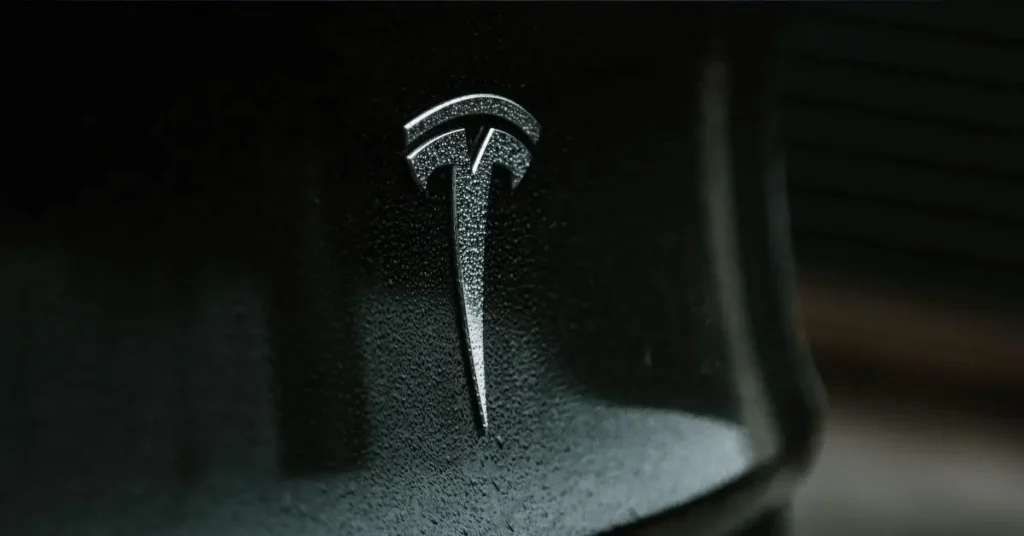
The safety factors consist of five key aspects:
- Hard Braking: Decreasing speed abruptly or excessively can be dangerous. To achieve a better score, practice gradual and smooth braking. This reduces the risk of accidents caused by sudden stops or skidding.
- Aggressive Turning: Sharp turns not only impact the stability and control of your vehicle but can also pose a hazard to others on the road. A smoother driving approach is recommended, especially when cornering, to maintain a high safety score.
- Unsafe Following: Maintaining a safe distance from the car in front of you is crucial to avoid potential collisions. Be attentive to your surroundings and provide ample space between your vehicle and others to safeguard yourself and your Tesla safety score.
- Forced Autopilot Disengagement: It’s vital to remain vigilant and ensure that the system operates within safe parameters. A forced disengagement can result from actions such as sudden steering inputs or ignoring system prompts. Regularly following the best practices for Autopilot use can prevent this factor from impacting your safety score.
Possible Reasons for Scores Not Showing
One of the likely reasons for a missing safety score is a weak data connection. Poor internet connectivity can make it difficult to access the latest score. So, ensure your car and mobile device have a strong internet connection while checking Tesla safety score.
Another factor that might hinder the display of your safety score is not having the necessary updates installed for your car’s firmware and Tesla app. Confirm that your Tesla has the 2021.32.22 firmware or higher, and for the app, it should be version 4.1.0 or above, which is available for both Android and iOS.
Bug-related issues in the app or firmware can also lead to Tesla safety score not showing. In such cases, it’s crucial to report these problems to Tesla’s support team for assistance.
Sometimes, you may not see the safety score if your account information is incorrect or lacking the necessary details. Ensure that the primary owner of the car is logged into the Tesla app with the correct account information.
Additionally, not making a trip after updating the car firmware can affect the visibility of your safety score. Simply perform a drive to kickstart the score’s display.
Safety Score and Tesla App Compatibility
First, ensure you have the required Tesla app version (4.1.0) installed on your device, be it an iPhone, iPad, or Android phone. For iOS users, check the App Store for any available updates. Android users can sideload the APK from sources like APKMirror if it’s not available in the Google Play store.
In addition to updating your Tesla app, ensure that your vehicle is running on the 2021.32.22 firmware or newer. Only then will you be able to request access to the Full Self-Driving (FSD) beta, which is necessary for the safety score feature to show up in the app.
Once you’ve checked both your Tesla app and vehicle’s firmware version, you’re all set to see the safety score. If it’s still not displaying, consider logging out and back into the app. This simple step often resolves any lingering issues.
Remember that the safety score feature is available for Tesla owners with premium connectivity. It primarily uses several driving behavior metrics to calculate your score. This can include factors like forward collision warnings, challenging braking events, following distance, and more. Careful driving is vital to maintaining a high safety score, allowing you to enjoy Tesla’s FSD capabilities even more.
Importance of Safety Score for Tesla Users

Safety scores are essential for Tesla users who wish to access the latest Full Self-Driving (FSD) features rolled out by the company. The FSD feature relies on this evaluation to ensure an individual’s driving practice meets the safety benchmark. Tesla models equipped with Autopilot and the updated Version 2.0 safety score system assess driving behaviors and rate them based on factors such as excessive speeding, hard braking, and forward collision warnings.
One of the benefits of maintaining a good safety score is the potential impact on your insurance premium. Tesla users with high safety scores might enjoy lower insurance rates, as these drivers have lower risk for accidents. Conversely, poor safety scores could lead to increased insurance costs, making it important to pay attention to the factors affecting and improving your score.
The safety score feature has been an important addition to the driving experience of Tesla users, as it encourages responsible driving and helps reduce road hazards. Tesla helps create a safer environment for all road users by fostering awareness and rewarding safe driving habits. Version 2.0 focuses on improving the assessment by incorporating new safety factors and refining the calculation of the score to evaluate driving behaviors better.
Tesla Models and Safety Score Feature
Teslas are known for their impressive safety features and state-of-the-art technology. Recently, Tesla introduced a Safety Score Beta that evaluates and scores driving performance across several key areas. This score can be viewed through the car’s infotainment system or your Tesla app. If the safety score is not showing up, you can try several steps.
First, ensure your Tesla Model 3 or other Tesla models have the correct software updates installed. You should have at least firmware 2021.32.22 in the car, and your Tesla app should be version 4.1.0 or higher. Additionally, ensure that the primary owner of the car is logged into the Tesla app, as some features might not be accessible to other authorized users.
Next, check your WiFi strength. A weak WiFi connection might prevent your safety score from being updated. If needed, contact your internet provider or consider upgrading your package for a stronger connection.
You may also encounter issues if there are inconsistencies with your enrollment in Tesla’s Safety Score Beta. To check your enrollment status and find out how your score is calculated, visit Tesla Support’s Safety Score Beta page.
If, after trying these steps, your safety score remains unavailable, consider seeking advice from other Tesla owners in online forums like the Tesla Motors Club. Many users are more than happy to share their experiences, tips, and solutions.
Eligibility and Document Requirements
Firstly, make sure you’re eligible for the Full Self-Driving (FSD) Beta program. To be considered, you must have a Tesla vehicle equipped with FSD capability and be running 2021.32.22 firmware in your car. Additionally, you should have requested FSD beta using the button on the touch screen in your car.
Secondly, ensure that you have the required version of the Tesla app. You should have 4.1.0 version of the Tesla app installed on your smartphone (available in the App Store and can be sideloaded for Android at APKMirror).
Moving onto document requirements, no explicit documents are required to access the safety score. However, having proper registration documents associated with your Tesla account is always beneficial.
You may want to check for any recent software updates or upgrades to your Tesla vehicle and ensure that all systems are up to date. Completing at least two full trips with your Tesla vehicle is necessary before the safety score will become available in the app.
Lastly, you should be aware that most drivers are expected to have a safety score of 80 or above. If you’ve met all these eligibility criteria and document requirements, your Tesla safety score will appear in your app soon. If not, it might be worth reaching out to Tesla Support for further assistance.
Additional Safety Score Metrics
Your daily safety score provides a snapshot of your daily driving behaviors and performance. By monitoring this regularly, you can identify areas to improve and work toward fostering safer driving habits. Remember that the safety score not only considers each trip, but it also takes into account the total miles driven.
Distance is an integral aspect of the safety score calculation as it helps determine the mileage-weighted average. The mileage-weighted standard gives more importance to longer trips, ensuring your driving behavior has a higher impact on your overall safety score, thus providing a more accurate assessment of your driving over time.
Aside from safe driving behaviors, the safety score is also affected by the cost of repairs. A higher repair cost may negatively impact your overall score. Maintaining your vehicle in excellent condition can prevent potential accidents or damages, helping improve your safety score.
There’s great news for Tesla owners who love detailed insights into their electric vehicles. Tools like TeslaFi can help users track their vehicle’s performance and driving habits. By importing data from your Tesla account, you can review essential metrics, such as your daily safety score, driving events, and mileage, to better understand and improve your safety score.
Frequently Asked Questions
How do I get my Tesla safety score to show up?
To get your Tesla safety score to show up, make sure you have the latest firmware installed in your car, have completed requesting FSD beta, and are using the primary owner’s account in the Tesla app.
Where is Tesla safety rating?
Tesla safety ratings can be found on the Tesla website under the “Safety” section. The Insurance Institute for Highway Safety (IIHS) also conducts crash tests on Tesla vehicles and releases safety ratings.
Do you have to have FSD to get a Tesla safety score?
No, you do not have to have Full Self-Driving (FSD) to get a Tesla safety score. However, to see more details about the safety score and how it’s calculated, you need to determine if you are currently enrolled in version 1.2, version 2.0, or a previous version.
What safety score do you need on Tesla to get beta?
Most drivers are expected to have a Safety Score of 80 or above to be eligible for Full Self-Driving (FSD) Beta. Tesla CEO Elon Musk has said that drivers who requested FSD Beta will be granted access if their safety score checks out.
If you liked this blog article about the topic: Tesla Safety Score Not Showing, don’t forget to leave us a comment down below to tell us about your experience.