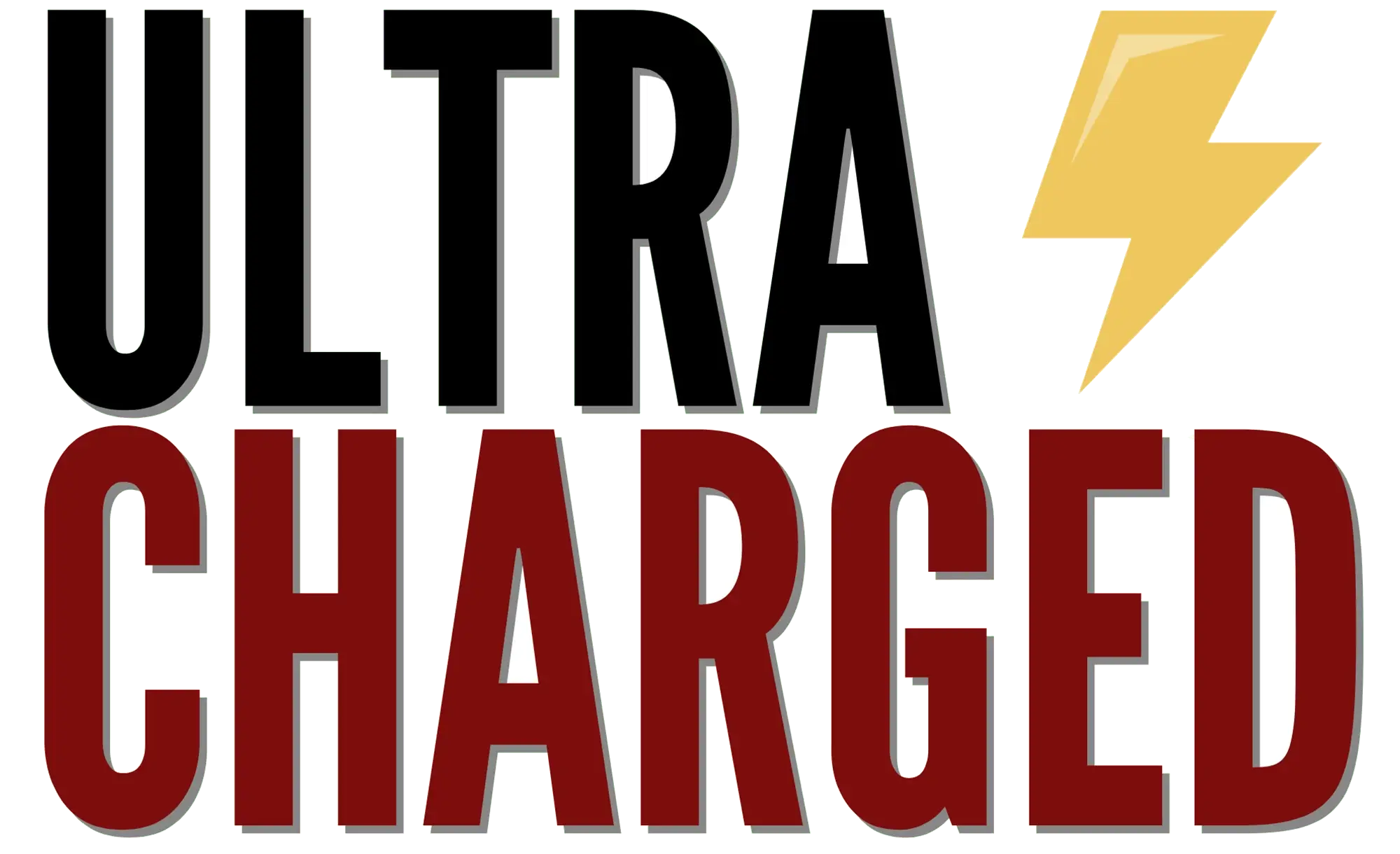Cameras unavailable in Tesla vehicles have been a common issue reported by many drivers. This problem can occur with the Autopilot system, Sentry Mode, or even basic camera functions. The cameras are vital for the proper functioning of the Tesla vehicle, and their unavailability can lead to a frustrating driving experience.
Table of Contents
Cameras Unavailable Tesla
With advanced features like Autopilot and Sentry Mode, Tesla has revolutionized the automotive industry. However, like all new technologies, there have been some growing pains, and cameras unavailable is one of them.
Tesla owners have reported several instances of cameras being unavailable, leading to concerns about the safety of the vehicle. In some cases, the issue may be resolved with a simple reboot, while in others, it may require a visit to the service center. The root cause of the problem can vary from a software glitch to a hardware malfunction. In any case, it is essential to address the issue promptly to ensure the safety of the driver and passengers.

Cameras unavailable Tesla
Unavailable Error
Tesla owners may sometimes encounter an error message that says “Cameras Unavailable” on their screen. This error message can be frustrating, especially if the cameras are needed for Autopilot or Sentry Mode. In this section, we will explore what the Cameras Unavailable Error is, its causes, and how to fix it.
What is the Cameras Unavailable Error?
The Cameras Unavailable Error is a message that appears on the Tesla screen when the cameras are not functioning properly. This error message can be caused by a variety of factors, such as a software update, blocked sensors, or environmental conditions.
Causes of the Cameras Unavailable Tesla Error
There are several reasons why the Cameras Unavailable Error may occur. Some of the most common causes include:
- Software Update: A software update may sometimes cause the cameras to malfunction, resulting in the Cameras Unavailable Error.
- Blocked Sensors: Dirt or debris on the sensors can block the cameras, causing them to malfunction.
- Environmental Conditions: Environmental conditions such as rain, fog, snow, dew, or condensation can also cause the cameras to malfunction.
How to Fix the Cameras Unavailable Tesla Error
If you encounter the Cameras Unavailable Error message, there are several things you can do to fix it. Here are our recommended solutions:
- Restart the Car: Sometimes, a simple restart of the car can fix the issue.
- Clean the Cameras: If the cameras are dirty, cleaning them can help solve the issue. Try to not clean it harshly, it may be scratches due the dirt.
- Check for Environmental Conditions: If the Cameras Unavailable Error is caused by environmental conditions, waiting for the conditions to improve can help.
To sum up, the Cameras Unavailable Tesla Error can be caused by a variety of factors, but there are several solutions to fix it. By following the steps above, Tesla owners can get their cameras back up and running in no time.
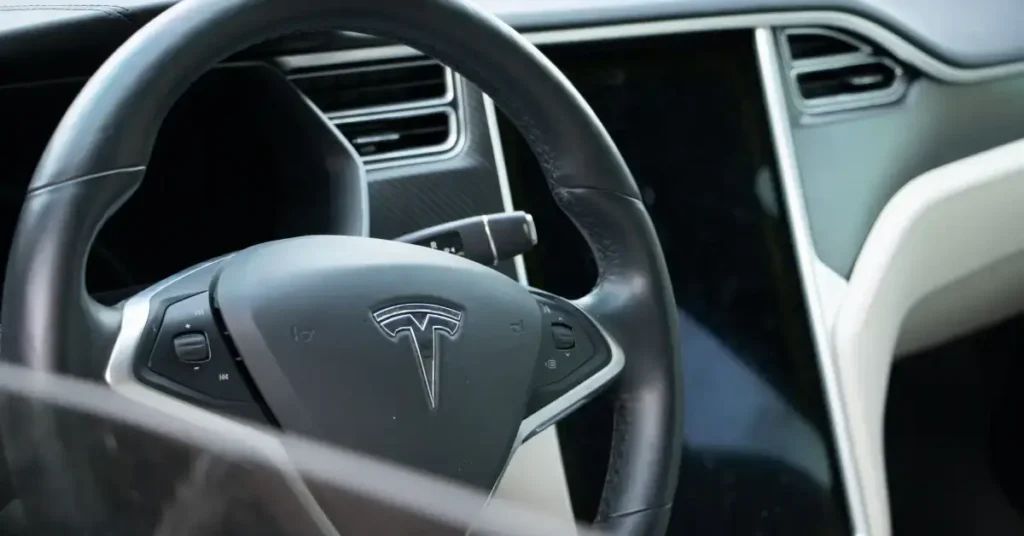
Tesla’s Response to the Cameras Unavailable Tesla Error
Tesla owners have reported encountering the “Cameras Unavailable” error message on their vehicles. This Cameras unavailable Tesla error message can appear on either the Autopilot or Sentry Mode camera systems, rendering them inoperable. Given that Autopilot and Sentry Mode are critical features of Tesla’s vehicles, this error has caused much concern among Tesla owners.
Tesla has responded to this issue in a timely and effective manner. They have offered several solutions to address the problem, including software updates, service appointments, and camera replacements.
Tesla Service
Tesla has encouraged owners to schedule a service appointment if they continue to experience the “Cameras Unavailable” error message. Tesla’s service technicians will diagnose the issue and provide a solution to the problem.
Software Fixes
Tesla has also released software updates to address the “Cameras Unavailable” error. These updates have been successful in resolving the issue for many Tesla owners.
Impact on Autopilot and Sentry Mode
The “Cameras Unavailable” error can impact both Autopilot and Sentry Mode, which are critical features of Tesla’s vehicles. Autopilot uses the cameras to detect and respond to obstacles on the road, while Sentry Mode uses the cameras to monitor the vehicle’s surroundings when parked.
Driving and Safety Concerns
The “Cameras Unavailable” error can impact the safety of Tesla drivers and passengers. Without functioning cameras, Autopilot may not be able to detect obstacles on the road, potentially causing accidents. Additionally, Sentry Mode may not be able to detect potential security threats when parked.
Tesla has responded to the “Cameras Unavailable” error in an effective and timely manner. They have offered several solutions to address the problem, including software updates, service appointments, and camera replacements. Tesla owners should take advantage of these solutions to ensure the safety and functionality of their vehicles.
Troubleshooting and Fixes

Restarting the Car
One of the easiest fixes is to restart the car. This can be done by pressing and holding both steering wheel buttons until the car reboots. After the car has restarted, check if the cameras are working again.
Camera Calibration
If restarting the car does not solve the issue, the cameras may need calibration. This can be done by scheduling a service appointment with Tesla. During the appointment, a technician will recalibrate the cameras to ensure they are working properly.
Tesla App and Controls
Another troubleshooting step is to check the Tesla app and controls. Ensure that the Autopilot and camera settings are turned on. If they are turned off, turn them back on and check if the cameras are working again.
USB Drive
The “Cameras Unavailable” message can also appear if the USB drive used for Tesla’s Dashcam and Sentry Mode is not working properly. To fix this, try formatting the USB drive in your Tesla by going to Controls > Safety & Security > Format USB Device > Format. If this does not work, try using a different USB drive.
We know that encountering the “Cameras Unavailable” message on your Tesla can be frustrating, but there are several troubleshooting and fixes that can be done to resolve the issue. Whether it’s restarting the car, camera calibration, checking the Tesla app and controls, or formatting the USB drive, there are multiple options to try before scheduling a service appointment with Tesla. Remember to always follow the manufacturer’s instructions and safety guidelines when performing any troubleshooting or fixes.
FAQ
Why is my Tesla indicator camera not working?
If your Tesla indicator camera is not working, it could be due to a technical issue or a software glitch. Try restarting your vehicle or contacting Tesla support for further assistance.
Why is my Tesla cruise control not available?
If your Tesla cruise control is not available, it could be due to various factors such as sensor calibration issues, software updates, or specific driving conditions. Restarting the car or contacting Tesla support can help troubleshoot the problem.
Are Tesla cameras always recording?
Tesla vehicles are equipped with cameras that are primarily used for features like Autopilot and Tesla’s advanced driver-assistance systems. While the cameras are constantly capturing footage, they are primarily focused on assisting with driving functions and are not actively recording or storing video unless specific events trigger their usage, such as when Sentry Mode is activated or during a collision.
Why are the Cameras Unavailable Tesla?
Causes why the cameras are unavailable in your Tesla can be:
Software Update: A software update may sometimes cause the cameras to malfunction, resulting in the Cameras Unavailable Error.
Blocked Sensors: Dirt or debris on the sensors can block the cameras, causing them to malfunction.
Environmental Conditions: Environmental conditions such as rain, fog, snow, dew, or condensation can also cause the cameras to malfunction.
Cameras Unavailable Tesla – How to fix?
The first 3 things everybody can try if Cameras unavailable tesla:
Restart the Car: Sometimes, a simple restart of the car can fix the issue.
Clean the Cameras: If the cameras are dirty, cleaning them can help solve the issue. Try to not clean it harshly, it may be scratched due to the dirt.
Check for Environmental Conditions: If the Cameras Unavailable Error is caused by environmental conditions, waiting for the conditions to improve can help.
If you liked this blog article about the question: Cameras Unavailable Tesla, don’t forget to leave us a comment down below to tell us about your experience