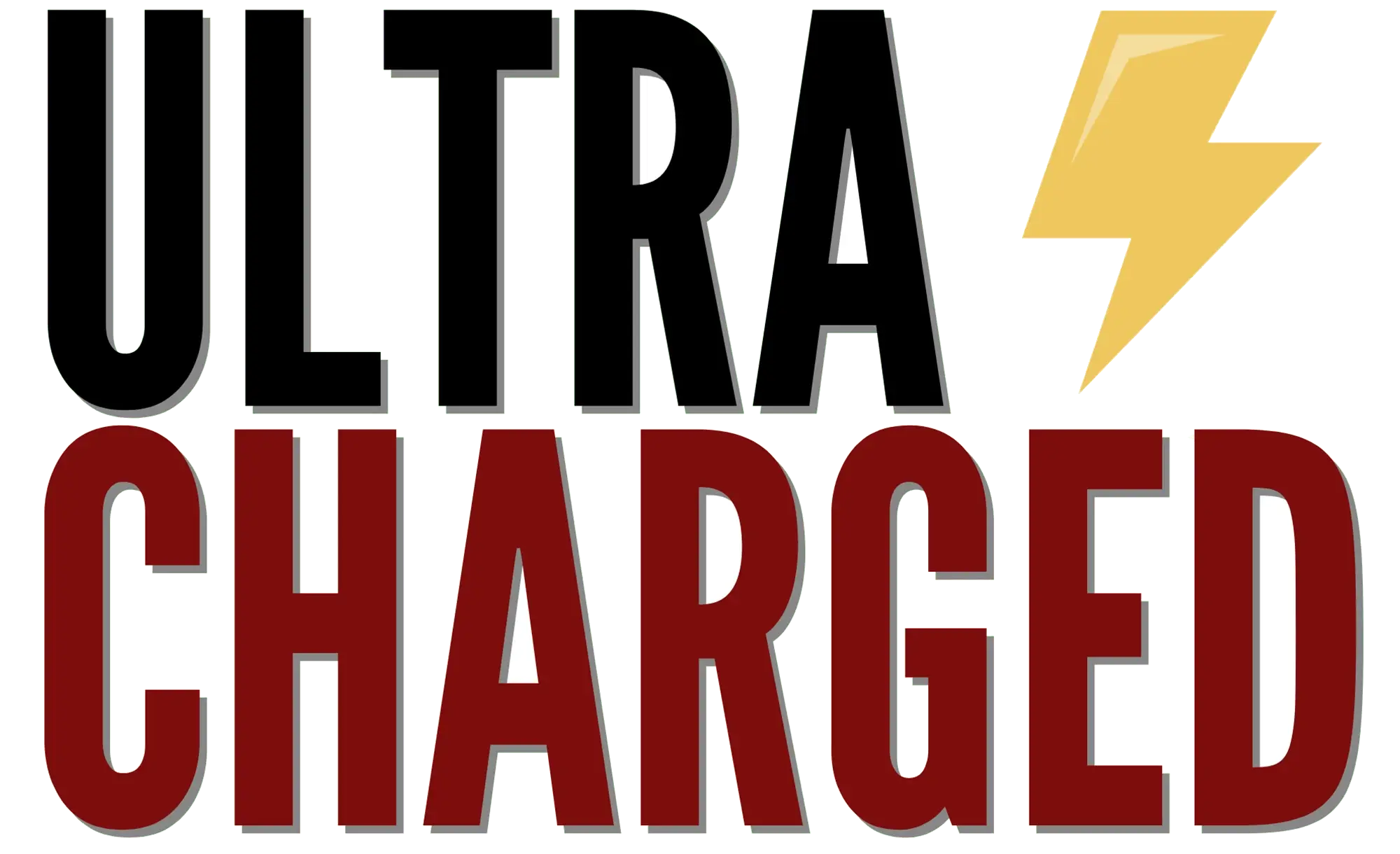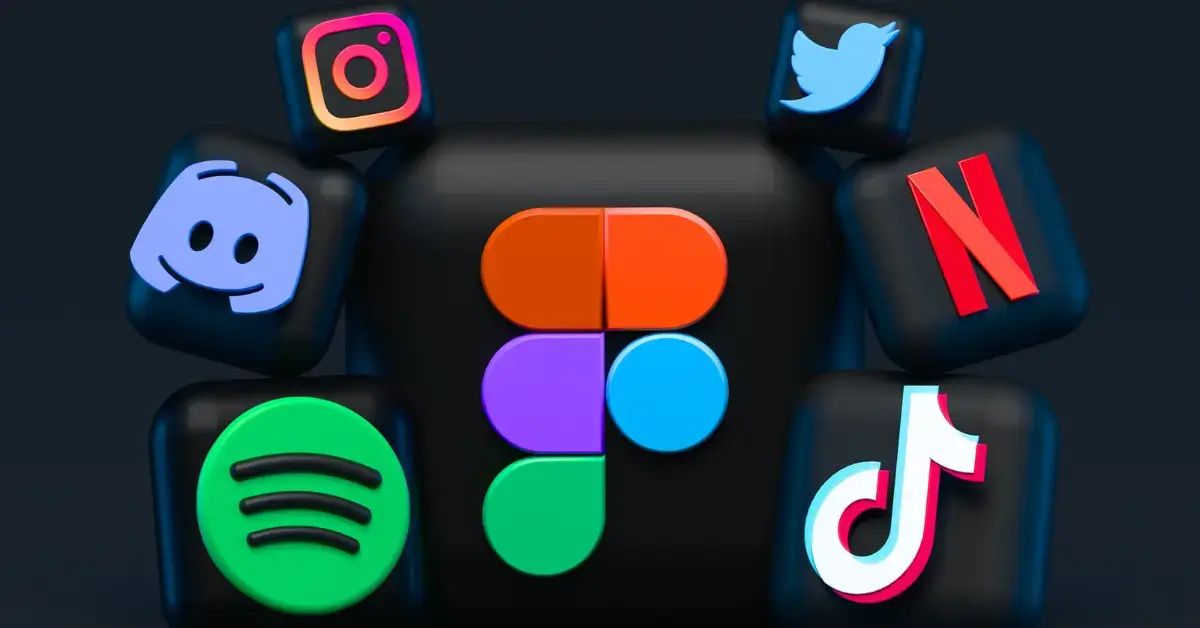Elon Musk projects have always been at the forefront of innovation, and Tesla is no exception. Tesla has revolutionized the automobile industry with its electric vehicles, and its mobile app is no different. The Tesla app is a powerful tool that allows Tesla owners to control their vehicles remotely, monitor charging status, and even preheat or cool the cabin before getting into the car. In this article, we will explore some of the best Tesla apps that can enhance the Tesla ownership experience even further.
Table of Contents
Best Tesla Apps
Tesla owners are always looking for ways to get the most out of their vehicles, and mobile apps are a great way to achieve that. With the right software, Tesla owners can unlock hidden features, track vehicle data, and even plan road trips more efficiently. Whether you’re a new Tesla owner or a seasoned veteran, there’s always something new to discover with these top-rated mobile apps.
From monitoring battery usage to finding the nearest charging station, these apps can help Tesla owners get the most out of their vehicles. In this article, we will cover the best Tesla apps available on the market, providing a comprehensive overview of their features and benefits. So, if you’re a Tesla owner looking to take your driving experience to the next level, keep reading to discover the best Tesla apps for you.
Top Tesla Apps for Navigation and Charging
Tesla owners know that navigating and finding charging stations can be a bit of a challenge. Fortunately, there are several apps available that make the process easier and more efficient. In this section, we will discuss the top Tesla apps for navigation and charging.
Navigation Apps
Tesla’s in-car navigation system is already a powerful tool, but there are third-party apps that can enhance the experience. A Better Route Planner is one such app that allows you to plan your route based on charging stops and charging rates. This app also takes into account weather conditions and driving settings to provide the most efficient route possible.
Charging Apps
When it comes to charging, there are several apps that can help you find charging stations and monitor your charging progress. PlugShare is our recommendation for finding charging stations, and it allows you to filter results by location, charging speed, and network. TeslaFi is another app that provides real-time charging data, including charging rates and charging port status.

Integration Apps
Tezlab is an app that integrates with your Tesla and provides a wealth of information, including battery health, driving efficiency, and energy usage. This app also allows you to remotely control certain features of your Tesla, such as locking and unlocking the doors and adjusting the climate control.
Overall, these apps can make owning a Tesla even more enjoyable and convenient. With the help of these tools, navigating and charging your Tesla has never been easier.
Best Tesla Apps for Remote Control and Monitoring
Are you looking for the best Tesla apps to remotely control and monitor your Tesla? You can control and monitor your Tesla like never before. In this section, we’ll take a look at some of the best Tesla apps for remote control and monitoring.
Remote Control Apps
Remote control apps allow you to control various features of your Tesla vehicle from the convenience of your smartphone or smartwatch. One of the most popular apps is Remote for Tesla, which provides easy access to many features and settings of the car. It includes a connection to your Apple Watch so you can monitor and manage your vehicles from your wrist. You can also view the car’s battery life and see if there’s any phantom drain happening.
Another great option is the Remote S app, which lets you control your Model S or Model X Tesla from your smartphone or smartwatch. You can unlock and lock the doors, open the frunk and trunk, and even adjust the temperature inside the car.
Monitoring Apps
Monitoring apps allow you to keep track of your Tesla’s energy usage, battery health, and more. One of the best monitoring apps is Stats, which provides real-time data on your Model S, Model X, Model 3, or Model Y. You can monitor your energy consumption, battery health, temperature control, elevation, average speeds, charges, and more.
TeslaCam Reviewer is another great App, which allows you to view and manage your TeslaCam footage. You can review your footage, save it to your phone, and even share it with others.
With the help of these apps, you can take full control of your Tesla and monitor it like never before.
Best Tesla Apps for Entertainment and Streaming
Are you a Tesla owner looking for some entertainment while on the road? Look no further than the best Tesla apps for entertainment and streaming. From music to videos, there are plenty of options to keep you entertained during your commute or long road trip. These are our best recommendations. We could hardly imagine our Tesla without these apps.
Music Apps
Spotify is one of the most popular music streaming services in the world and is available on Tesla’s touchscreen. With a current market share of 31% of the global streaming market, it’s no wonder why Spotify is a favorite among Tesla owners. Other music apps available on Tesla’s touchscreen include TIDAL, Slacker, TuneIn, and more.
Video Apps
YouTube is the go-to video streaming service in the world and is available on Tesla’s touchscreen. With YouTube, you can watch your favorite videos and even listen to music. Tesla’s touchscreen also allows you to watch Netflix and Hulu, making it a great option for long road trips or waiting for your Tesla to charge.
In addition to music and video streaming, Tesla’s touchscreen also provides access to visualization and dash cam footage. With the visualization feature, you can see real-time traffic and weather conditions. The dash cam feature allows you to record footage while driving, providing an extra layer of security.
So sit back, relax, and enjoy the ride with the best Tesla apps for entertainment and streaming.
Best Tesla Apps for Siri and Apple Watch Integration

Tesla owners who own an Apple Watch and use Siri will be pleased to know that there are several Tesla apps that integrate with both of these technologies. These apps allow users to perform various functions on their Tesla vehicles, such as unlocking the doors, starting the engine, and even summoning the car, all from their wrist or by voice command. In this section, we will explore some of the best Tesla apps for Siri and Apple Watch integration.
One of the best Tesla apps for Siri and Apple Watch integration is the already mentioned Remote for Tesla app. This app allows users to control their Tesla vehicles using Siri voice commands or their Apple Watch. With this app, users can lock and unlock their car doors, honk the horn, flash the lights, and even start the engine, all without having to take their phone out of their pocket.
Another great Tesla app for Siri and Apple Watch integration is the Stats app. This app allows users to track their energy use, charging rates, and create meaningful graphs of their trips. The app also has an Apple Watch component that allows users to use their watch as a Tesla key, making it easy to access their car without having to fumble for their phone.
For those looking for a more advanced Tesla app that integrates with Siri and Apple Watch, the TezLab app is a great choice. This app not only allows users to control their Tesla vehicles using voice commands or their watch, but it also provides detailed analytics about their driving habits, energy consumption, and even offers gamification elements to make driving more fun.
As you can see, Tesla owners who use Siri and Apple Watch can take advantage of several apps that integrate with these technologies. Whether they are looking for a basic app for remote control or a more advanced app for analytics and gamification, there is an app out there for everyone. With these apps, Tesla owners can enjoy a more convenient and enjoyable driving experience.
Tesla Community Apps
Tesla owners like us are a passionate bunch, and many of them have developed their own apps to enhance the ownership experience. These community-created apps can help Tesla drivers stay on top of their vehicle’s performance, monitor charging, and even connect with other Tesla owners. In this section, we’ll take a look at some of the best Tesla community apps available today.
User Reviews and Ratings
One of the most popular Tesla community apps is Teslarati. This app allows Tesla owners to share their experiences and connect with other Tesla enthusiasts. Users can rate and review charging stations, share tips and tricks for maximizing range, and even organize meetups with other Tesla owners.
Tesla Tips and Tricks
For those looking to get the most out of their Tesla ownership experience, there are a number of community-created apps that provide tips and tricks for maximizing range and performance. One such app is Teslapedia, which offers a wealth of information on everything from regenerative braking to tire pressure.
Another useful app is TeslaCam Viewer, which allows users to view footage from their car’s built-in dashcam. This can be especially helpful in the event of an accident or other incident on the road.

Tesla Ownership Experience
Finally, there are a number of apps that can help Tesla owners manage their ownership experience. The MyTesla app, for example, provides access to vehicle information, including charging status and estimated range. Users can also schedule service appointments and view their vehicle’s service history.
The Tesla official app is also a must-have for any Tesla owner. This app provides access to a variety of features, including remote climate control, vehicle location tracking, and even the ability to summon your car from a parking spot.
To sum up, the Tesla community has developed a number of innovative apps that can help enhance the ownership experience. From rating and reviewing charging stations to providing tips and tricks for maximizing range, these apps are a must-have for any Tesla owner looking to get the most out of their vehicle.
FAQ
What App do I use for my Tesla?
To control your Tesla, you can use the Tesla mobile app available for iOS and Android devices. It allows you to monitor your vehicle, lock/unlock doors, start/stop charging, and more.
Is Tesla App free?
Yes, the Tesla app is free to download and use. It provides convenient access to various features and settings of your Tesla vehicle without any additional cost.
Is there a Netflix App for Tesla?
Tesla vehicles have an infotainment system that supports streaming services like Netflix. However, you can also use other entertainment options like Tesla Theater to stream content from services like YouTube and Hulu.
If you liked this blog article about the topic: Best Tesla Apps, don’t forget to leave us a comment down below to tell us about your experience.