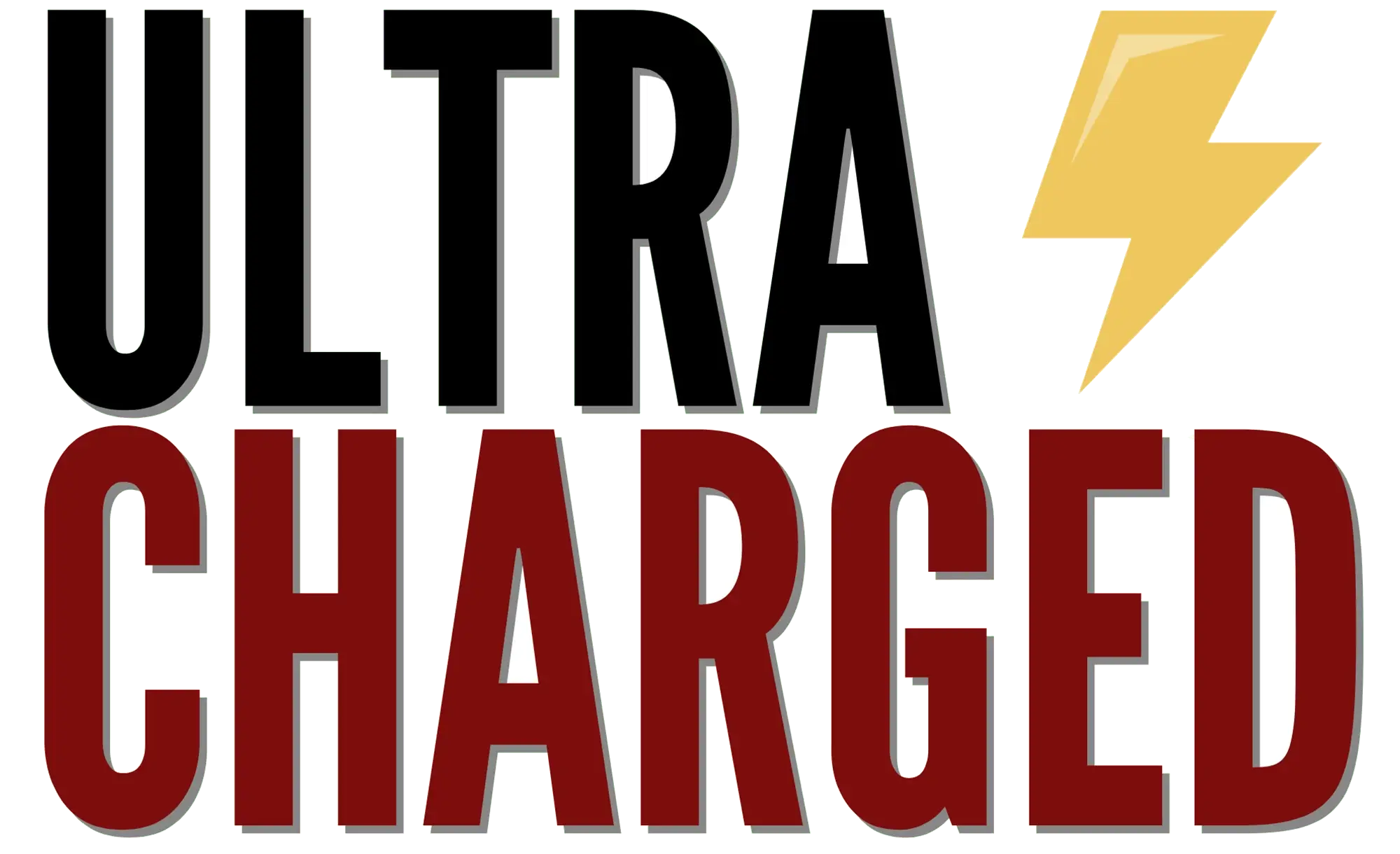Tesla has been at the forefront of revolutionizing the automotive industry with its innovative electric technology. One of the latest additions to Tesla’s lineup is the heads-up display (HUD), which has been designed to enhance the driving experience and provide drivers with crucial information without taking their eyes off the road. The Tesla heads up display is a game-changer that is quickly gaining popularity among car enthusiasts.
Table of Contents
Tesla Heads Up Display
HUD technology projects information onto the windshield, making it easier for drivers to stay informed about their vehicle status while driving. The Tesla heads up display provides drivers with real-time information about their speed, directions, and other important details. This technology is particularly useful when driving in unfamiliar areas, as it helps drivers stay focused on the road ahead.
The installation process of the Tesla heads up display is relatively straightforward and can be done by anyone with basic knowledge of technology. The device can be connected to the car’s USB port, and the information can be displayed on the windshield. The Tesla heads up display ensures that drivers can access crucial information without having to take their eyes off the road, thereby enhancing safety while driving. With the Tesla heads up display, drivers can now enjoy a more immersive and engaging driving experience, without compromising on safety.
What is a Heads-Up Display?
A heads-up display (HUD) is a technology that projects information onto a transparent screen, allowing the user to view the information without having to look away from their primary field of vision. HUDs were first developed for military aircraft in the 1950s, but have since been adapted for use in cars, motorcycles, and even some sports equipment.
Definition
HUDs work by projecting information onto a transparent screen, which is typically located on the windshield or a small screen in front of the driver. The information displayed can include speed, navigation directions, and other vehicle information. By displaying this information in the driver’s line of sight, HUDs can help reduce driver distraction and improve safety.
History
HUDs were first developed for military aircraft in the 1950s, but it wasn’t until the 1980s that they began to be used in cars. The first automotive HUDs were simple displays that showed speed and other basic vehicle information. Over time, HUDs became more advanced, with some systems incorporating navigation information and even night vision.
In recent years, Tesla has been at the forefront of HUD technology, with their Model Y, and Model 3 vehicles all featuring HUDs. Tesla’s HUDs are known for their high-quality displays and advanced features, including the ability to display navigation information, speed, and other vehicle data.
HUDs are a technology that has evolved significantly over the years, from their military origins to their use in modern cars. Tesla heads up display is one of the most advanced HUD systems on the market, offering drivers a range of features and benefits that can help improve safety and reduce distraction.

Tesla heads up display
Tesla’s Heads-Up Display (HUD) is a futuristic feature that provides drivers with critical information without requiring them to look away from the road. The system projects important data like speed limit, remaining range, and turn indicators onto the windshield, allowing drivers to stay connected to their car data while keeping their eyes on the road. This section will provide an overview of Tesla’s Heads-Up Display and its features.
Overview
Tesla heads up display is available on all new Model 3 and Model Y. The system uses a projector to display information onto the windshield, making it easy for drivers to see real-time directions and vehicle status without taking their eyes off the road. The HUD is seamlessly integrated with Google Maps, allowing drivers to navigate with ease.
Features
The Tesla heads up display provides drivers with a range of features that make driving safer and more convenient. Here are some of the key features of Tesla’s HUD:
- Speed Limit: The HUD displays the current speed limit, helping drivers avoid speeding tickets and stay safe on the road.
- Remaining Range: The system shows drivers how much range they have left, allowing them to plan their trips more effectively.
- Navigation: The HUD provides real-time directions, making it easy for drivers to get where they need to go.
- Turn Indicators: The system displays turn indicators, helping drivers navigate safely and smoothly.
- Stay Connected: The HUD allows drivers to stay connected to their car data, including vehicle status and remaining range.
- Safety: The system helps drivers stay safe by providing critical information without requiring them to look away from the road.
Tesla heads up display is a game-changer for drivers who want to stay connected to their car data while keeping their eyes on the road. With its range of features and seamless integration with Google Maps, the HUD is a must-have for anyone who values safety and convenience on the road.
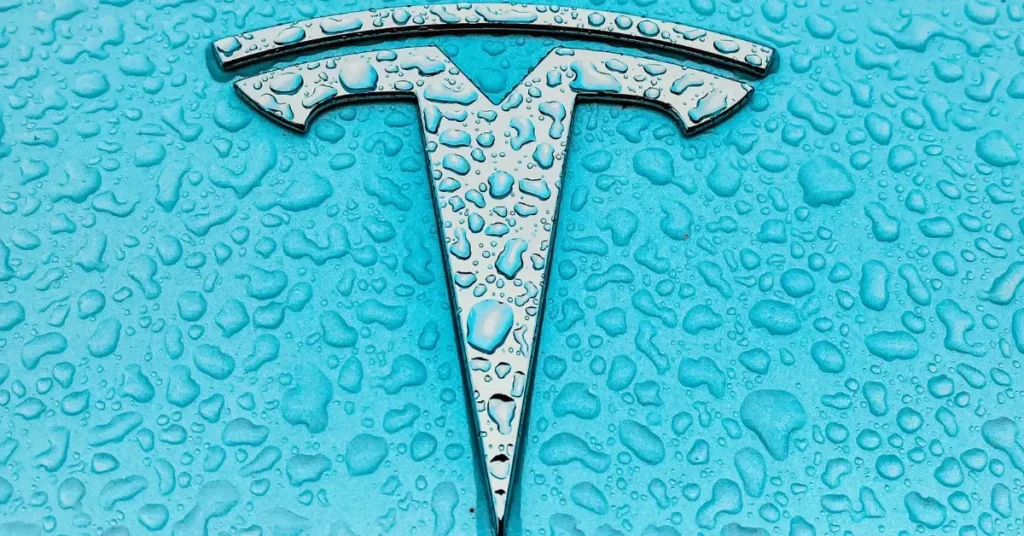
Benefits of a Tesla Heads-Up Display
Are you tired of constantly looking down at your dashboard while driving? Do you want to enhance your driving experience and stay safe on the road? You need a Tesla heads up display!
Safety
One of the primary benefits of the Tesla HUD is increased safety. By displaying critical information such as speed, navigation, and traffic alerts directly in the driver’s line of sight, the HUD reduces the need for drivers to take their eyes off the road. This can help prevent accidents caused by distracted driving and improve overall driving safety.
In addition, the Tesla HUD can also provide real-time information about potential hazards on the road, such as accidents, construction, and weather conditions. This allows drivers to make informed decisions and adjust their driving accordingly, further reducing the risk of accidents.
Convenience
Another significant benefit of the Tesla heads up display is convenience. By providing important information in a clear and easy-to-read format, the HUD allows drivers to stay informed without having to fumble with their dashboard or phone. This can make driving more efficient and less stressful, especially during long trips.
The Tesla HUD also offers a range of customizable options, allowing drivers to choose which information they want to display and how it is presented. This flexibility ensures that drivers can tailor the HUD to their specific needs and preferences, further enhancing the overall driving experience.
You see, the Tesla heads up display offers a range of benefits that can significantly improve the driving experience and enhance safety on the road. By providing critical information in a clear and convenient format, the HUD allows drivers to stay informed and focused on the road ahead.

Installation Process for Tesla heads up Display
Are you tired of constantly looking down at your dashboard while driving your Tesla? If so, the HUD might be just what you need. In this section, we’ll cover the DIY and professional installation processes for a Tesla heads-up display.
DIY Installation
If you’re a handy person who likes to take on projects, you might consider installing a HUD on your Tesla yourself. Here are the general steps you’ll need to follow:
- Choose a HUD that is compatible with your Tesla model.
- Clean the windshield thoroughly to ensure the HUD adheres properly.
- Position the HUD on the windshield according to the manufacturer’s instructions.
- Connect the HUD to your Tesla’s power source and any other necessary cables.
- Adjust the HUD settings to your preferences.
Keep in mind that DIY installation may void your Tesla’s warranty and could potentially damage your vehicle if not done correctly. It’s important to thoroughly research the installation process and ensure you have the necessary skills and tools before attempting it.
Professional Installation
For those who prefer to leave the installation to the experts, professional installation is also an option. Many companies offer HUD installation services for Teslas, and the process typically involves:
- Choosing a HUD and scheduling an installation appointment.
- Bringing your Tesla to the installation location.
- Allowing the professionals to install the HUD on your windshield.
- Testing the HUD to ensure it is working properly.
Professional installation will be more expensive than DIY installation, but it also comes with the peace of mind that the installation was done correctly and won’t void your Tesla’s warranty.
Alternative Heads-Up Display Options
As Tesla continues to innovate with its cutting-edge heads-up display technology, it’s only natural to wonder what other options are available. Fortunately, there are a few alternatives that can provide similar benefits for drivers.

HUDWAY Drive
One popular alternative is the HUDWAY Drive, a portable heads-up display that connects to a smartphone via a transmitter or USB cable. The device projects real-time directions, speed limits, battery level, turn indicators, and more onto a transparent screen, allowing drivers to stay connected while keeping their eyes on the road.
Waze
Another option is Waze, a navigation app that offers a heads-up display mode. This feature projects turn-by-turn directions onto the windshield, allowing drivers to keep their eyes on the road while still receiving real-time directions. Waze also offers additional features like real-time traffic updates and alerts for accidents and police activity.
Overall, while Tesla’s heads-up display technology is certainly impressive, there are other options available for drivers who want to stay connected and safe on the road. Whether you choose a portable device like the HUDWAY Drive or a navigation app like Waze, there are plenty of alternatives that can provide similar benefits.
FAQ
Do Teslas have a heads-up display?
There used to be no HUDs for Teslas. In the meantime, this equipment is available for some Model 3, and Model Y.
Does Tesla 3 have a HUD?
After the company was criticized for this, and many Tesla drivers installed their own Tesla heads up Display, Tesla now offers head-up displays for the new Model 3 and Model Y.
Is the head-up distracting?
Heads-up displays in general are designed to minimize distractions by projecting information directly in the driver’s line of sight. So Tesla heads up Display are the opposite of distracting.
Can you mirror Iphone on Tesla?
Yes, Tesla vehicles have built-in support for mirroring iPhones through Apple CarPlay. This allows you to access and control certain iPhone apps and features directly from the Tesla’s touchscreen display.
If you liked this blog article about the topic: Tesla Heads Up Display, don’t forget to leave us a comment down below to tell us about your experience.