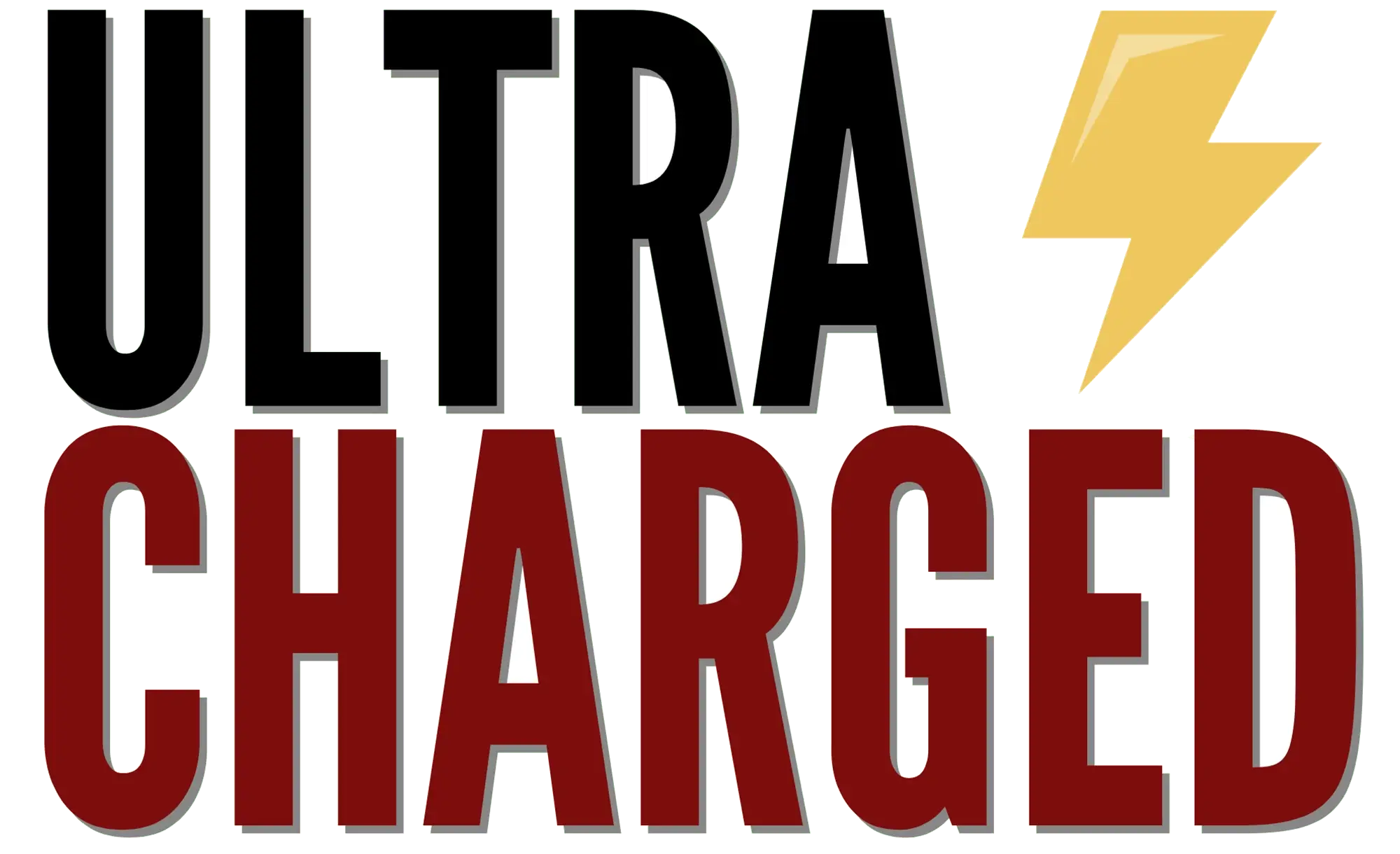Are you a Tesla owner looking to update your Tesla Change Home Address in your car’s navigation system? Changing your home address on Tesla is a simple process that can be completed in just a few minutes. Whether you have moved to a new location or simply want to update your address, this article will guide you through the steps to change your home address on Tesla.
Table of Contents
Tesla’s navigation system is a powerful tool that can help you find your way to your desired location. However, to make the most of this tool, it is essential to ensure that your home address is up to date. In this article, we will discuss why you might want to change your home address on Tesla, how to do it, and what happens after you have made the change. So, let’s get started and learn how to change your home address on Tesla.
Key Takeaways
- Updating your home address on Tesla is a simple process that can be completed in a few minutes.
- Changing your home address on Tesla is necessary if you have moved to a new location or want to ensure that the navigation system is accurate.
- After changing your home address on Tesla, you can enjoy the benefits of accurate navigation and location-based features.
Why Change Your Home Address on Tesla?
If you own a Tesla, you know how convenient it is to have your home address saved in the navigation system. It allows you to quickly and easily navigate to your home without having to enter the address every time. However, there are times when you may need to change your home address on Tesla. Here are a few reasons why:
Moving to a New Home
If you have recently moved to a new home, you will need to change your home address on Tesla. This will ensure that your navigation system takes you to the correct location. It’s important to update your home address as soon as possible to avoid confusion or delays when navigating to your new home.
Updating Your Work Address
You may need to update your work address on Tesla if you have changed jobs or moved to a new office location. This will allow you to quickly and easily navigate to your new work location. It’s important to keep your work address up to date to ensure that you arrive at the correct location on time.
Selling Your Tesla
If you are selling your Tesla, you will need to remove your home address from the navigation system. This will ensure that the new owner does not have access to your personal information. Clearing your home address before selling your Tesla is important to protect your privacy.
Adding a Second Home
You may want to add the address to your Tesla navigation system if you have a second home, such as a vacation home or rental property. This will allow you to quickly and easily navigate to your second home without entering the address every time.
How to Change Your Home Address on Tesla

Step 1: Access Your Tesla Account
First, you need to access your Tesla account. You can do this by visiting the Tesla website and logging in with your credentials. Once you’re logged in, you’ll be able to access your Tesla account dashboard.
Step 2: Select Your Vehicle
In your Tesla account dashboard, find the section that displays your vehicle(s). Select the car you want to update the home address for. This will take you to the vehicle’s settings page.
Step 3: Update Your Home Address
Look for the section on the vehicle’s settings page that displays your home address. Click on the “Edit” button next to the home address field. This will allow you to enter your new home address.
Once you’ve entered your new home address, click “Save” to update your Tesla with the new information. Your Tesla will now use this new home address for navigation and other features.
What Happens After Changing Your Home Address on Tesla?

Changing your home address on Tesla is a quick and easy process that can be done in a few simple steps. Once you have updated your home address, your Tesla will use this information to provide you with more accurate navigation, energy usage estimates, and trip planning.
After changing your home address on Tesla, the following things can happen:
- Your Tesla’s navigation system will update to reflect your new home address. This means that when you ask your Tesla to navigate you home, it will take you to your new address instead of your old one.
- Your Tesla’s energy usage estimates will also update to reflect your new home address. This means that when your Tesla calculates how much energy you will need for a trip, it will consider the distance to your new home address instead of your old one.
- If you have set up any charging schedules or locations based on your home address, these will also update to reflect your new address.
- Your Tesla trip planning will also update to reflect your new home address. This means that when you plan a trip using your Tesla’s navigation system, it will consider the distance to your new home address instead of your old one.
If you liked this blog article about the topic: Tesla Change Home Address, don’t forget to leave us a comment down below to tell us about your experience.