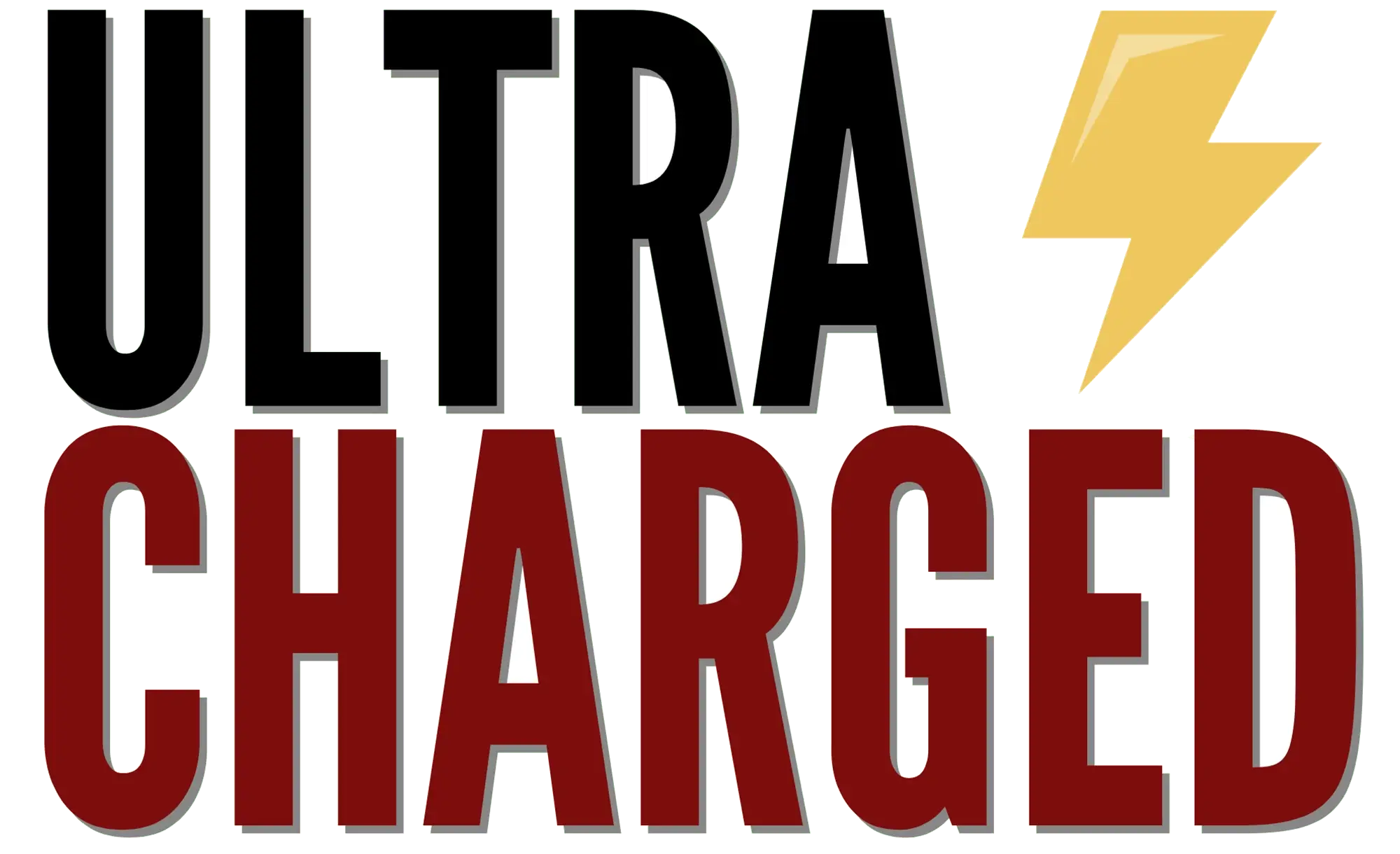Tesla has been at the forefront of the electric vehicle industry for years, and their Model Y is no exception. One of the many features that sets the Model Y apart from other vehicles is its USB ports. These ports are not just for charging phones and other devices, but also have special features that make them stand out.
Table of Contents
Tesla USB Ports Model Y
The USB ports in the Model Y are located in the front compartment of the center console and can be used for charging USB devices, playing audio files stored on a phone or USB device, and even saving videos when using features such as Sentry Mode or Dashcam.
The USB ports in the Model Y also have special features for backseat passengers. In addition to the front USB ports, there are also two USB-C ports in the rear of the vehicle, allowing passengers to charge their devices while on the go. These USB-C ports are especially useful for those who need to work or entertain themselves during a long car ride. With these features, the USB ports in the Model Y are a great example of how Tesla is always looking for ways to improve the driving experience for their customers.
- Tesla Model Y has USB ports located in the front compartment of the center console and two USB-C ports in the rear of the vehicle.
- USB ports can be used for charging USB devices, playing audio files, and saving videos when using features such as Sentry Mode or Dashcam.
- The 2022 Model Y only has one data port in the glovebox, which is a departure from the previous model’s center console data ports.

USB Ports Overview in Tesla Model Y
The Tesla Model Y comes equipped with USB ports that provide charging, connectivity, and entertainment options for passengers. The USB ports in the Model Y are located in the center console and glove box and offer a variety of functions that make driving more enjoyable and convenient.
Charging Devices and Connectivity
The USB ports in the Model Y can be used to charge devices such as phones, tablets, and laptops. The center console features two USB-A ports, while the glove box has a single USB-A port. Additionally, there is a USB-C port in the center console that can be used for charging compatible devices. The USB ports can also be used to connect devices to the car’s infotainment system, allowing passengers to play music, videos, and games through the car’s speakers.
Tesla Model Y Delivery and Retrofit
Newer Tesla Model Y vehicles come equipped with USB ports, but older models may not have them installed. However, retrofitting USB ports into older Model Y vehicles is possible. If you’re purchasing a new Model Y, the USB ports will already be installed.
Sentry Mode and Dashcam Functionality
The USB ports in the Model Y can also be used to save videos when using features such as Sentry Mode or Dashcam. Sentry Mode provides added security by using the car’s cameras to monitor the surroundings when the car is parked, while Dashcam records video from the front and rear cameras while driving.
Entertainment and Gaming
Passengers in the Model Y can also use the USB ports to play audio files stored on a phone or USB device. Additionally, the USB ports can be used to save and play games on the car’s infotainment system.
Data Transfer and Formatting
The USB ports in the Model Y can transfer data between devices and can be used to format USB drives for use with the car’s infotainment system. The USB ports support a variety of file formats, including MP3, MP4, and WAV.
Upgrades and Accessories
Owners of the Model Y can also purchase accessories such as USB hubs and adapters to expand the number of USB ports available in the car. Additionally, Tesla may release software updates that add new features and functionality to the USB ports.
Power Supply and Voltage
The USB ports in the Model Y provide a power supply of 5V and a maximum current of 2.4A. The USB ports support USB 2.0 and USB 3.0 standards and can provide a maximum output of 15W.
In conclusion, the USB ports in the Tesla Model Y offer a variety of functions that make driving more enjoyable and convenient. Whether you’re charging devices, playing music, or using Sentry Mode, the USB ports in the Model Y provide a convenient and easy-to-use system for all your needs.

Special Features for Backseat Passengers
If you’re a backseat passenger in a Tesla Model Y, you’ll be pleased to know that there are several special features available to make your ride more comfortable and enjoyable. In this section, we’ll explore some of these features in detail.
One of the most useful features for backseat passengers is the availability of USB ports. These ports can be used to charge your phone, tablet, or other electronic devices during your ride. The Model Y has two USB-C ports in the backseat area, which are conveniently located for easy access. This means that you won’t have to worry about running out of battery during a long trip.
In addition to these features, the Model Y also has a spacious and comfortable backseat area. The seats are designed to provide ample legroom and headroom, which means that you can sit back and relax during your ride. The seats are also heated, which is perfect for cold winter days.
Overall, the Model Y is a great car for backseat passengers. With its USB ports, touchscreen display, and comfortable seating, it’s the perfect vehicle for long trips or daily commutes. So if you’re looking for a car that can keep you entertained and comfortable on the road, the Model Y is definitely worth considering.
Model Y USB Ports
In conclusion, the Tesla Model Y comes equipped with multiple USB ports that allow for charging and data transfer. The USB-A port located in the glovebox is the only data port, while the USB-C ports are used for charging devices and connecting them to the vehicle’s infotainment system. The USB ports are conveniently located throughout the vehicle, making it easy for passengers to charge their devices while on the go.
One of the notable features of the USB ports in the Tesla Model Y is that they are capable of charging devices quickly. The USB-A port in the glovebox can charge devices at a rate of up to 7.5 watts, while the USB-C ports can charge devices at a rate of up to 15 watts. This means that passengers can quickly charge their devices while on the go without having to worry about running out of battery.
Another advantage of the USB ports in the Tesla Model Y is that they are easy to use. The infotainment system is intuitive and user-friendly, allowing passengers to easily connect their devices to the USB ports and access their media files. The USB ports are also conveniently located throughout the vehicle, making it easy for passengers to access them.
Overall, the USB ports in the Tesla Model Y are a great feature that adds to the overall convenience and functionality of the vehicle. Whether you need to charge your phone, connect your device to the infotainment system, or transfer data, the USB ports in the Tesla Model Y have got you covered.

FAQ
Does Model Y have a USB port?
Yes, the Tesla Model Y comes with USB ports for charging and data transfer.
Do all Teslas come with a USB?
Most Teslas have USB ports for charging and data connectivity, but the number and location may vary by model.
Can you play music from USB in Tesla Model Y?
Yes, you can play music from a USB drive in the Tesla Model Y.
If you liked this blog article about the topic: Tesla USB Ports Model Y, don’t forget to leave us a comment down below to tell us about your experience.