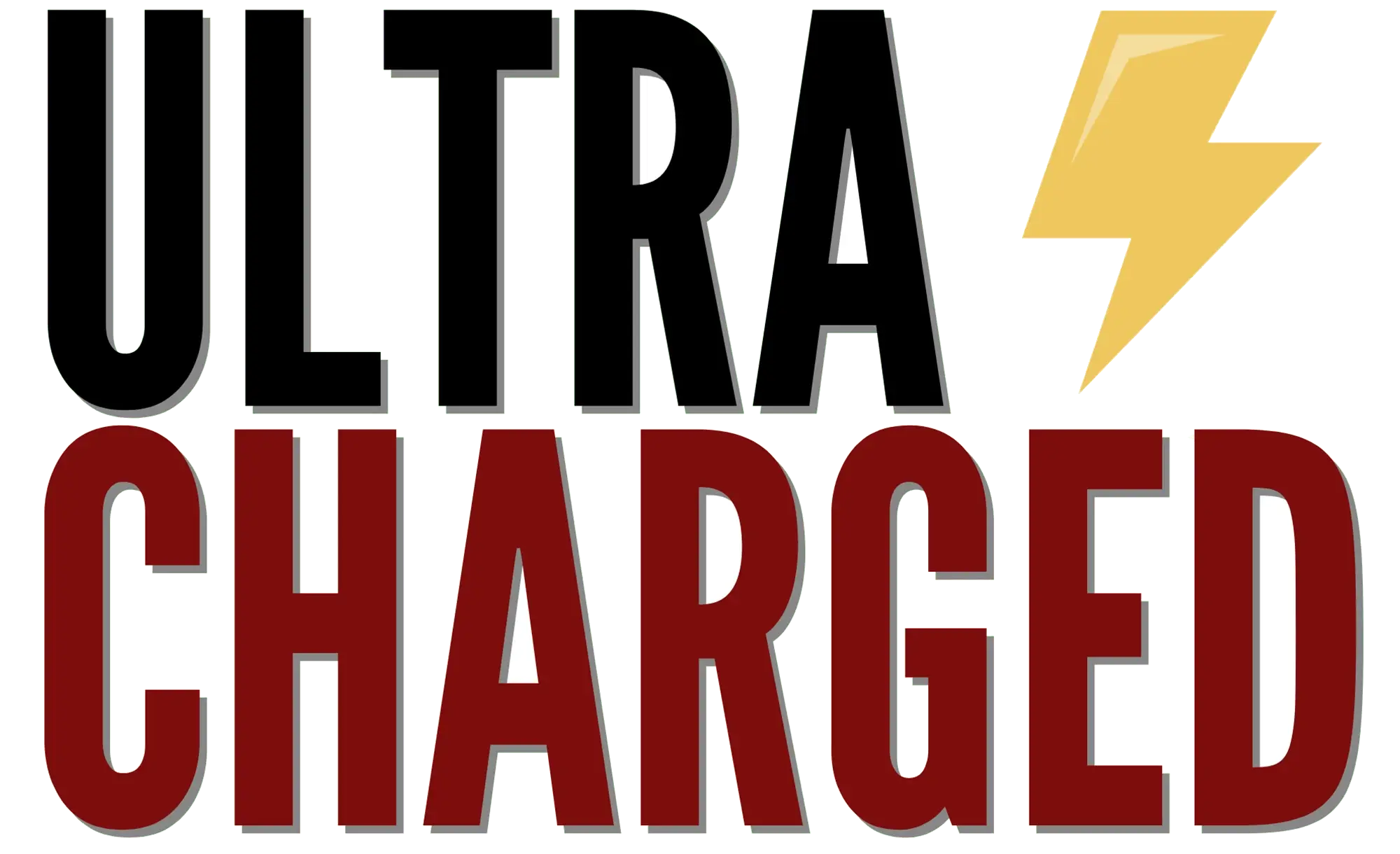Are you having trouble figuring out How to Open Glove Box Tesla? Don’t worry, you’re not alone. Many Tesla owners have struggled with this seemingly simple task. Fortunately, we’ve got you covered with this step-by-step guide on how to open the glove box in your Tesla.
Table of Contents
First things first, there are a few different methods you can use to open the glove box in your Tesla. One of the easiest ways is to use voice commands. Simply press the voice command button on your steering wheel and say “open glove box.” If your glove box requires a PIN number to open, it will bring up the PIN number display on the screen, otherwise it will open the glove box immediately.
Locating the Glove Box
If you’re a new Tesla owner, you may be wondering where the glove box is located. The glove box is an essential part of your Tesla’s interior, and it’s where you can store your important documents, sunglasses, and other small items. In this section, we’ll show you how to locate the glove box in your Tesla vehicle.
The glove box is located in the front passenger side of your Tesla. It’s a small compartment that’s designed to hold your personal belongings. To access the glove box, you’ll need to be in the front passenger seat of your Tesla.
To locate the glove box, follow these steps:
- Sit in the front passenger seat of your Tesla.
- Look to your right, and you’ll see a small compartment with a handle.
- Pull the handle to open the glove box.
Once you’ve located the glove box, you can store your belongings inside. If you want to keep your items secure, you can set a PIN code to lock the glove box. To do this, go to Controls > Safety & Security > Glovebox PIN from your Tesla’s touchscreen.
How to Open Glove Box Tesla
If you’re new to Tesla or have recently acquired a Model 3, Model Y, Model S, or Model X, you might be wondering how to open the glove box. Fortunately, it’s a straightforward process that can be done in two ways. In this section, we’ll explain both methods in detail so you can choose the one that works best for you.
Method 1: Using the Touchscreen
The first and most common way to open the glove box is by using the touchscreen. Here are the steps you need to follow:
- Locate the glove box icon on the touchscreen. It’s usually located on the bottom row of the main menu, on the right-hand side.
- Tap on the glove box icon to open it.
- The glove box will open automatically, and you can access its contents.
Note that if you’ve set up a PIN for your glove box, you’ll be prompted to enter it before the glove box opens.
Method 2: Using the Physical Button
The second way to open the glove box is by using the physical button. Here’s how you can do it:
- Locate the button on the dashboard, just below the touchscreen. It’s a small button with an image of an open glove box.
- Press the button to open the glove box.
- The glove box will open automatically, and you can access its contents.
Note that this method doesn’t require a PIN, so you can access the glove box directly.
Troubleshooting

If you are having trouble opening the glove box in your Tesla, don’t worry. There are a few things you can try to troubleshoot the issue before taking it to a service center. In this section, we will cover some common problems and solutions to help you open your glove box.
Glove Box Won’t Open
If your glove box won’t open, try the following solutions:
- Check the Lock: Make sure the glove box is not locked. If it is, unlock it using the touchscreen or the key fob.
- Restart the System: Restart the system by turning off the car and waiting for a few minutes. Then, turn it back on and try to open the glove box.
- Voice Command: Use the voice command to open the glove box. Press and hold the voice activation button on the steering wheel and say “open glove box.”
- Check the Manual Release: If none of the above solutions work, try to manually release the glove box. Refer to your owner’s manual for instructions on how to do this.
If you have tried all of the above solutions and your glove box still won’t open, contact Tesla customer service or take your car to a service center for further assistance.
FAQ:

Can you manually open Tesla GloveBox?
Yes, it is possible to manually open the Tesla GloveBox in case of a power outage or other issues. One method involves applying a positive lead to a particular bolt and grounding the other cable on the car somewhere to wake up the car and open the GloveBox.
How do you open a locked GloveBox?
There are several ways to open a locked GloveBox, including using the ignition key or any other key in the lock, picking the lock with professional tools or a paper clip, removing the hinge on the bottom side of the GloveBox, or consulting a locksmith for assistance.
How do you put a lock on a Tesla glove box?
To put a lock on a Tesla GloveBox, you can use the built-in PIN-to-open feature. This feature can be enabled by going to the Security menu in the Tesla app and setting a four-digit PIN. Once enabled, the GloveBox will lock automatically every time it is closed.
How do I turn off the GloveBox pin on my Tesla?
To turn off the GloveBox PIN on a Tesla, go to the Controls menu in the Tesla app, select Safety & Security, and then select Glovebox PIN. From there, you can toggle the feature off and enter the current PIN to disable it.
If you liked this blog article about the topic: How to Open Glove Box Tesla, don’t forget to leave us a comment down below to tell us about your experience.