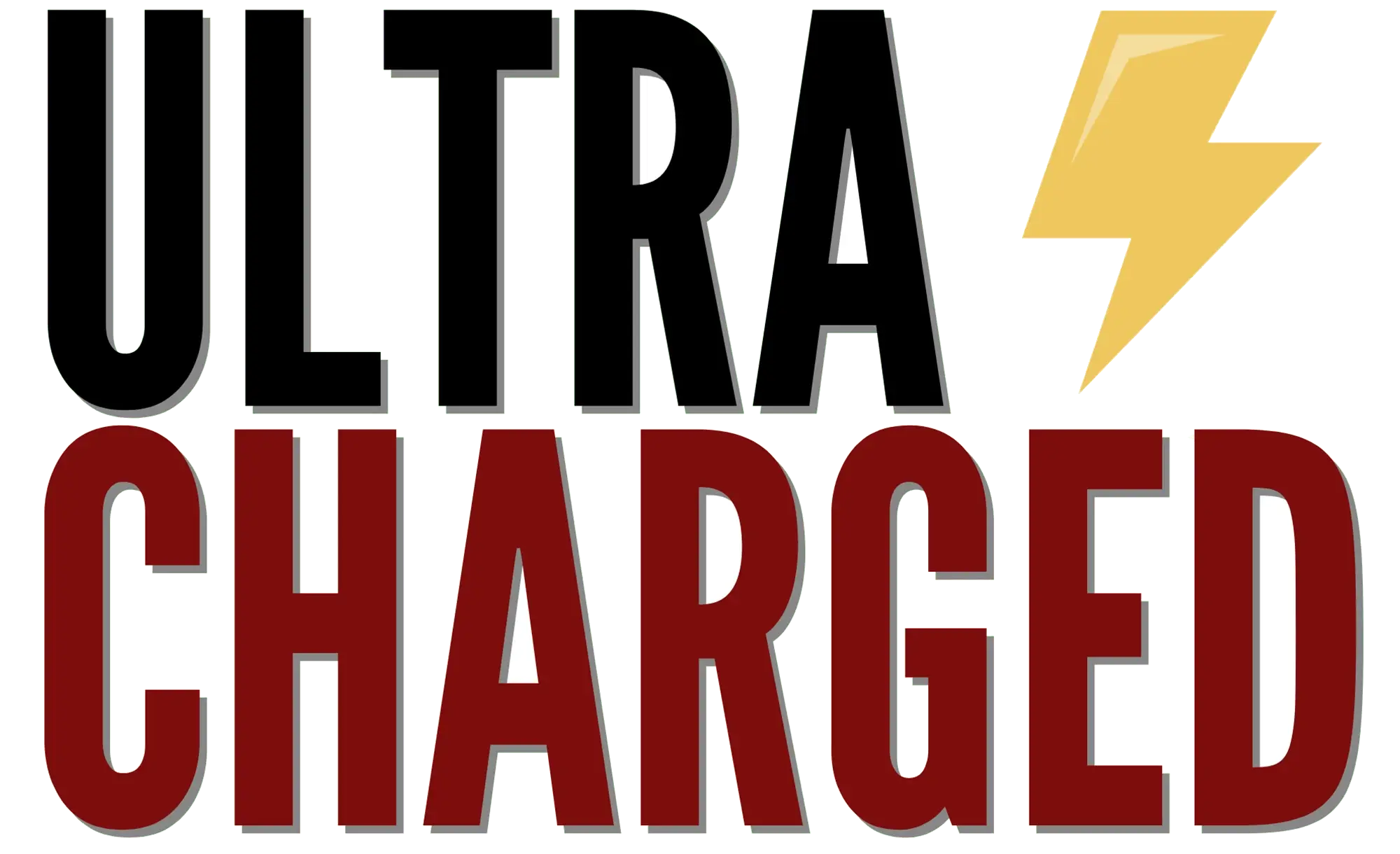Wondering how to lock a Tesla is a common question for every new Tesla owner. Let’s get this questions answered today!
Table of Contents
Tesla cars are known for their advanced technology and sleek design. One of the features that sets Tesla apart from other vehicles is the ability to lock and unlock the car using various methods such as the Tesla app, key fob, or touch screen inside the car.
Locking your Tesla is important not only for security purposes but also to prevent theft or unauthorized access. In this article, we will guide you step by step on how to lock your Tesla, provide tips to ensure a smooth process, and emphasize the importance of locking your vehicle.
Whether you are a first-time Tesla owner or simply need a refresher, this article has got you covered.
How To Lock a Tesla in 2023?
Step-by-Step Guide to Locking a Tesla:
1. Using the Tesla app: Open the Tesla app on your smartphone, tap on the “Locks” button located on the app’s home screen, confirm the lock by tapping the “Lock” button.
2. Using the Key Fob: Press and hold the lock button on the key fob, wait for the lights on the car to flash and the doors to lock.
3. Using the Touch Screen Inside the Car: Tap on the “Controls” button located on the car’s touch screen, tap on the “Lock” button, confirm the lock by tapping “Lock” again.
Note: Before locking your Tesla, make sure that all doors and trunk are fully closed. In case of any issues with locking using any of the methods, try to keep the key fob close to the car or check for any updates for the Tesla app.
Tips for Locking a Tesla

1. Check if the doors are fully closed before locking: Ensure that all doors and trunk are properly shut, this will prevent any locking errors and ensure that your Tesla is fully secure
2. Keep the Key Fob near the Car: Keep the key fob within close proximity to the car when locking, this will ensure that the lock signal is strong and reliable
3. Make sure the Tesla App is updated: Regularly check for any updates for the Tesla app, keeping the app updated will prevent any potential locking issues and improve the overall performance of the app.
4. Enable Sentry Mode or Alarm System: Tesla cars come with a built-in Sentry Mode or Alarm System, enable these features to provide extra security and deter potential theft or unauthorized access to your Tesla.
FAQ
Will my Tesla lock automatically?
Yes, Tesla vehicles lock themselves when the associated smartphone or key fob is discovered to be more than 30 feet away from the vehicle.
Additionally, when the vehicle is moving faster than 5 mph (8 km/h), the doors and trunks will lock. In the menu under Controls > Vehicle > Walk-Away Door Lock, this feature can be turned on or off.
The door handle will automatically lock and retract back in while driving.
Do I have to turn off my Tesla?
To turn off a Tesla vehicle, put it in park and then tap Controls on the touchscreen. Then select Safety and Security, followed by Power Off.
Because there is no engine to start or stop, it is not necessary to power off the car in the traditional sense. However, it is recommended that you wait at least two minutes without interacting with the vehicle before turning it off.
How do you lock a Tesla Model 3 from the outside?
To lock a Tesla Model 3 from the outside, tap an authenticated key card or key fob for at least 3 seconds on the center of the driver’s side door handle.
This feature can be activated or deactivated by going to Controls > Locks > Walk-Away Door Lock on the touchscreen.