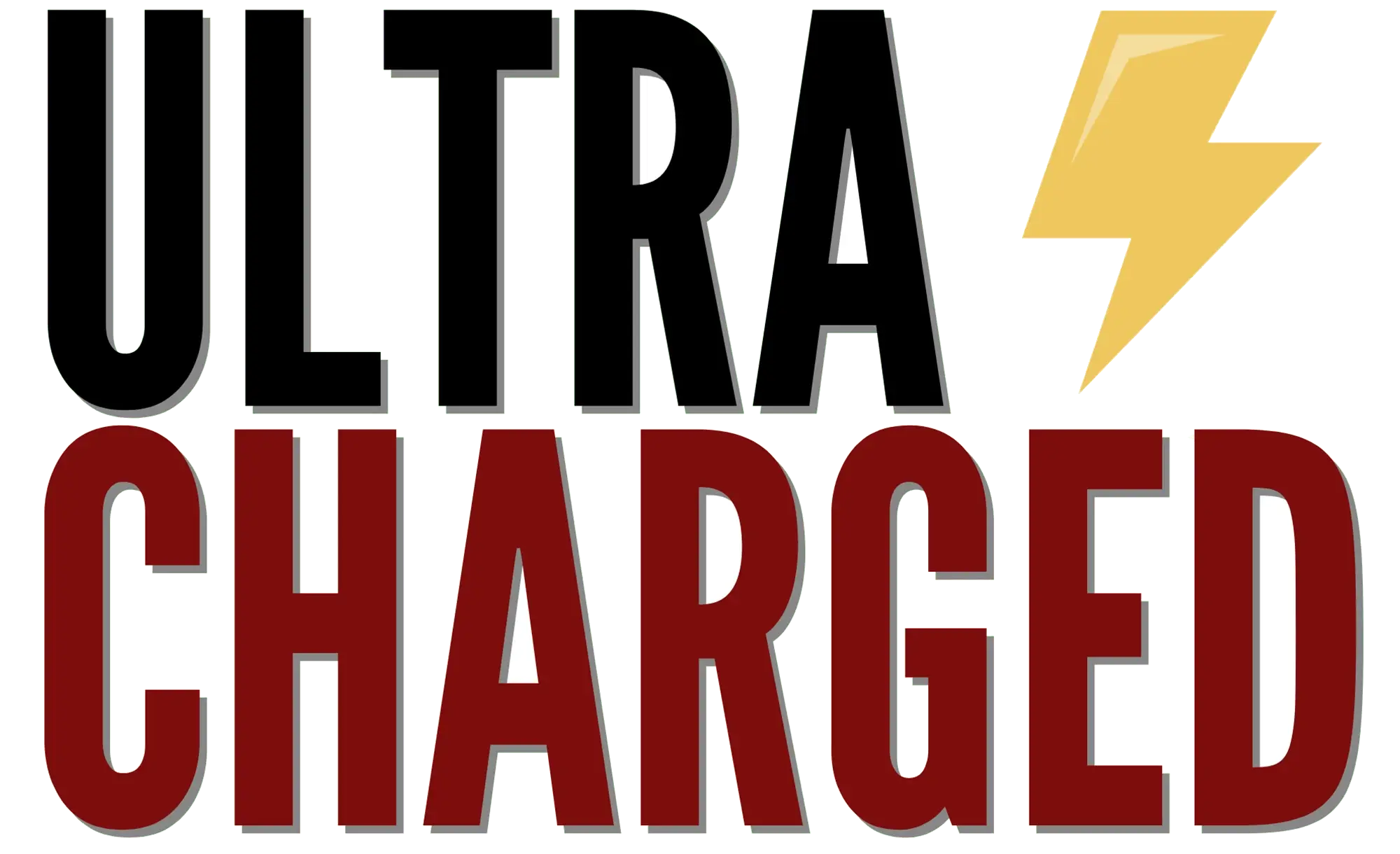If you own a Tesla, you know how important the center console screen is to the overall functionality of the car. It’s where you control everything from the radio to the air conditioning, and it’s also where you can access important information about your car’s performance. That’s why it’s so important and I’ll recommend you to protect it with a high-quality screen protector.
Table of Contents

There are many different types of screen protectors available for Tesla cars, each with their own set of pros and cons. Some are made from tempered glass, while others are made from plastic. Some are clear, while others have an anti-glare finish. The best Tesla screen protector for you will depend on your personal preferences and needs. To help you make a decision, we’ve put together a list of some of the best Tesla screen protectors available on the market today.
Importance of Screen Protection for Tesla Vehicles
As a Tesla owner, you know that the car’s infotainment display is a centerpiece for almost all the car’s functions. It’s where you interact with the vehicle’s computer, navigate, control the climate, and more. It’s essential to keep the screen protected from scratches, fingerprints, and glare.
A screen protector can help you protect your Tesla’s display from scratches, dents, and other physical damage. Additionally, it can reduce glare and prevent fingerprints, making it easier to see and use the screen. Some screen protectors even come with anti-blue light technology, which can reduce eye strain and improve sleep quality.
When choosing a screen protector, it’s essential to consider the material, thickness, and clarity. The most common materials used for screen protectors are tempered glass and PET film. Tempered glass is more durable and scratch-resistant, while PET film is more flexible and less prone to shattering.
Another factor to consider is the installation process. Some screen protectors require professional installation, while others are easy to install yourself. You can find many tutorials online that can guide you through the installation process step by step.
Protecting your Tesla’s screen is essential to ensure that it remains functional and easy to use. By choosing the right screen protector, you can prevent scratches, reduce glare, and improve the overall user experience. Over all the fun lasts longer.
Choosing the Right Screen Protector
When it comes to choosing the right screen protector for your Tesla, there are a few key factors to consider. In this section, we’ll explore the different materials, touch sensitivity, the difference between clarity and anti-glare properties to help you make an informed decision. These pieces of information are much needed for you to decide if it’s the best Tesla screen protector for you individually.
Material Quality
The material quality of your screen protector is crucial in ensuring the protection of your Tesla’s screen. Tempered glass is a popular choice due to its durability and scratch resistance. It is also highly transparent, allowing for excellent clarity and touch sensitivity. On the other hand, plastic screen protectors are more affordable and offer a decent level of protection. However, they may not be as clear and can be prone to scratches and damage.
Touch Sensitivity
Another important factor to consider is touch sensitivity. A good screen protector should not interfere with the touch sensitivity of your Tesla’s screen. Tempered glass screen protectors (like you know it from your Smartphone) are known for their excellent touch sensitivity, making them a popular choice among Tesla owners. However, some plastic screen protectors may not be as responsive, which can be frustrating when using your touchscreen.
Clarity and Anti-Glare Properties
Clarity and anti-glare properties are also important considerations. A high-quality screen protector should provide excellent clarity, allowing you to see your Tesla’s screen even in bright (sun)-light. Anti-glare properties can also be beneficial, reducing glare and reflections on your screen. Some tempered glass screen protectors come with an anti-glare coating, while others may require an additional film to be applied.
Overall, when choosing a screen protector for your Tesla, it’s very important to consider the material quality, touch sensitivity, clarity and anti-glare properties. By selecting a high-quality screen protector that meets your needs, you can help protect your Tesla’s screen and ensure it remains in excellent condition for years to come.
Installation Guide
Installing a Tesla screen protector can be a bit tricky, but with the right preparation and techniques, you can ensure a smooth installation process. In this section, we will guide you through the installation process, including preparation steps, application techniques, and eliminating bubbles and alignment issues. We linked a YouTube Video as well.
Installing Guide
Before you start installing the screen protector, make sure you have all the necessary tools and equipment. You will need a microfiber cloth, a cleaning solution, and a dust removal sticker. It is important to work in a clean and dust-free environment to avoid any dust particles from getting trapped under the screen protector.
Start by cleaning the screen with a microfiber cloth and a cleaning solution to remove any dirt or fingerprints. Use a dust removal sticker to remove any remaining dust particles. Make sure to clean the edges of the screen as well. Make your you dont touch the screen with your skin during this process….I (Safeer) did it and had to start over again 😛
Once the screen is clean and free of dust, it’s time to apply the screen protector. Start by aligning the protector with the edges of the screen and slowly lower it onto the screen. Make sure to align it precisely, so it fits perfectly on the screen.
Use a credit card or a squeegee to smooth out any air bubbles or wrinkles. Start from the center of the screen and work your way outwards. Make sure to apply even pressure to avoid any bubbles or wrinkles.
If you notice any bubbles or alignment issues, don’t worry. You can easily fix them by lifting the protector and reapplying it. If there are any bubbles, use a credit card or a squeegee to push them towards the edges of the screen. If there are any alignment issues, lift the protector and reposition it until it fits perfectly on the screen.
Installing a Tesla screen protector requires some preparation and patience, but with the right techniques, you can ensure a smooth installation process yourself. Follow these steps carefully, and you’ll have a perfectly installed screen protector in no time.
Best Tesla Screen Protectors
As a Tesla owner, you want to keep your center console screen looking brand new for as long as possible. One way to achieve this is by using a screen protector. In this section, we’ll go over the top-rated Tesla screen protectors on the (after-)market.
Tempered Glass Options
Tempered glass is a popular choice for screen protectors because of its durability and scratch resistance. One highly rated option is the Spigen Tempered Glass Matte Screen Protector. This protector has a hardness rating of 9H, making it almost as tough as a diamond. It also has an oleophobic matte finish, which helps reduce glare and fingerprints.
Another great tempered glass option is the Tesla Model 3 Screen Protector by Abstract Ocean. This protector is made of 0.33mm thick tempered glass and has a 9H hardness rating. It also has an anti-glare finish, which helps reduce reflections and fingerprints. The glass is out of stock. If you wanna prepare yourself and want to test if you wanna have a clear or matte glass, you can order a Screen Protector Sample pack.
PET and TPU Films
PET and TPU films are another type of screen protector that offer good scratch resistance. One highly rated option is the Topfit Anti-Scratch Screen Protector for Tesla Model 3 and Y. This protector is made of PET material and has a thickness of 0.2mm. It’s also anti-glare and anti-fingerprint, making it easy to clean.
Another great option is the TapTes Anti-Scratch Screen Protector for Tesla Model Y. This protector is made of TPU material and has a thickness of 0.15mm. It’s easy to install and offers good scratch resistance.
Matte vs. Glossy Finishes
When it comes to screen protectors, you have the option of choosing between matte and glossy finishes. Matte finishes are great for reducing glare and fingerprints, while glossy finishes offer the highest clarity. If you prefer a matte finish, the Topfit Anti-Scratch Screen Protector for Tesla Model 3 and Y is a great option. If you prefer a glossy finish, the Tesla Model 3 Screen Protector by Abstract Ocean is a good choice (hopefully in stock soon).
There are many great Tesla screen protectors on the market. Whether you prefer tempered glass or PET/TPU films, matte or glossy finishes, there’s a protector that will meet your needs. Choose one of the options we’ve highlighted here to keep your center console screen looking like new.
Maintenance and Care
Taking good care of your Tesla screen protector is essential to ensure that it lasts for a long time. Here are some tips to help you maintain and care for your screen protector.
Cleaning Tips
Cleaning your Tesla screen protector regularly is important to keep it free from dust, dirt, and smudges. Here are some tips to help you clean your screen protector:
- Use a microfiber cloth to wipe the screen protector gently. Avoid using any harsh chemicals or abrasive materials that can scratch or damage the screen protector
- If there are any stubborn stains or marks on the screen protector, use a small amount of water or a screen cleaning solution to clean it. Apply the solution to the microfiber cloth and wipe the screen protector gently
- Avoid using paper towels, tissues, or other rough materials to clean the screen protector as they can cause scratches or damage to the surface
- Please don’t use any newspaper, we always see people doing that and screwing up their stuff
Scratch and Damage Prevention
While Tesla screen protectors are designed to protect your screen from scratches and damage, it is still important to take precautions to prevent any damage from occurring. Here are some tips to help you prevent scratches and damage to your screen protector:
- Avoid placing any sharp or heavy objects on your screen protector, as they can cause scratches or damage to the surface.
- Be careful when using your Tesla screen, especially when tapping or swiping the screen. Avoid using excessive force when touching the screen, as this can cause scratches or damage to the surface.
- Consider using a protective case or cover for your Tesla screen to provide additional protection against scratches and damage.
By following these maintenance and care tips, you can help ensure that your Tesla screen protector lasts for a long time and provides the best possible protection for your screen.
FAQ
Does your Tesla need a screen protector?
Yes, it is highly recommended to use a screen protector for your Tesla’s center console screen to protect it from scratches, fingerprints, and glare. The screen of the Tesla Model 3 and Model Y is prone to scratches and smudges, which can affect the visibility of the screen. A screen protector can help to prevent these issues and keep your screen looking new.
Which screen protector is best for Tesla Model 3?
I would recommend the Spigen Tempered Glass Matte Screen Protector. This protector has a hardness rating of 9H, making it almost as tough as a diamond. It also has an oleophobic matte finish, which helps reduce glare and fingerprints.
Which screen protector is best for Tesla Model Y?
The best screen protector for Tesla Model Y is the the Spigen Tempered Glass Matte Screen Protector. This protector has a hardness rating of 9H, making it almost as tough as a diamond. It also has an oleophobic matte finish, which helps reduce glare and fingerprints.
What is the most protective type of screen protector?
The most protective type of screen protector is a tempered glass screen protector. Tempered glass is a type of glass that is treated with heat or chemicals to increase its strength. Tempered glass screen protectors are more durable than plastic screen protectors and provide better protection against scratches, smudges, and cracks.
Which screen guard is the best?
The best screen guard for your Tesla is the one that meets your specific needs. If you are looking for a screen protector that provides excellent protection against scratches and smudges, then a tempered glass screen protector is the best choice. If you are looking for a screen protector that reduces glare and fingerprints, then an anti-glare or matte screen protector is the best choice.
Can you remove the screen protector?
Yes, you can remove a Tesla screen protector. To remove a screen protector, use a plastic card or your fingernail to lift the corner of the protector. Slowly peel the protector off the screen. Be careful to not scratch the screen! If there is any residue left on the screen, use a microfiber cloth and a small amount of rubbing alcohol to clean it off. Then you can use a dry microfiber cloth to dry it, if needed.
Do you had an incident with your Tesla Screen Protector?
Which is the best screen protector for you? Let us know in the comments!
Do you want to upgrade your Tesla with new Wheels? Here’s some useful Stuff 🙂